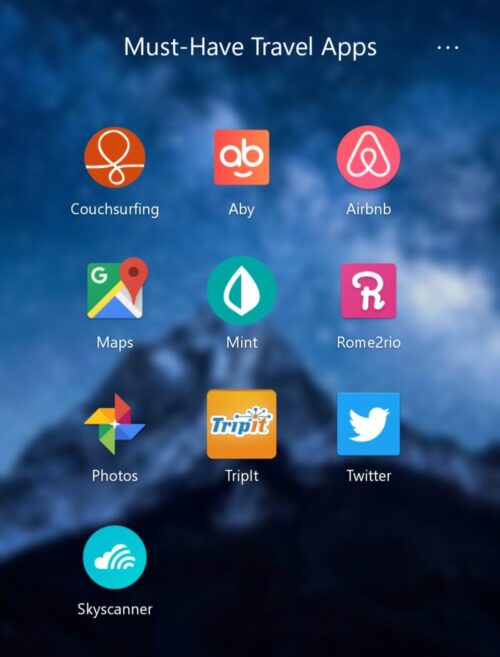
Good apps for your travels
Every busy traveller needs an arsenal of good apps. I have navigated around many cities and potentially avoided tons of uncomfortable situations with these digital buddies. After years of trial and error, the following 8 apps have proven to be incredibly good apps for your travels and they’re all free to download!
This post may contain affiliate links and/or ads which means at no additional cost to you, I may receive compensation for qualifying clicks and/or purchases. I do not receive compensation from Camphill for this post nor is Camphill affiliated with this post. This post represents my opinion and my personal experience.
To save you time...
Couchsurfing is one of the best apps for your travels for *FREE accommodation

As the name suggests, you can stay on a Couchsurfing host’s couch for FREE. *Now, what’s the catch you might be wondering. The catch is up until recently, the whole Couchsurfing process was totally free. When I went on my roadtrip from Vancouver, BC to Tampa, FL we paid nothing from start to finish. However, Couchsurfing now asks users to pay $2.39/month or $14.29/year in the United States, for example. Check out their website for the most up-to-date membership fees for your region.
So the name Couchsurfing doesn’t have to be taken too literally. Some hosts also offer a private room, a bed or a futon but you get the idea. Free accom means less hassle for you, more money in your pocket and you establish local contacts. Depending on your host’s personality and availability, you may even have the opportunity to ask questions, gain some insight on the area or have an amazing night out in a metal bar in Oslo, as my best friend and I experienced!
Before you couchsurf, be sure to familiarise yourself with the Safety section on their homepage. I’ve never experienced anything unusual but it’s good to be aware of the safety protocol.
+ My favourite feature: Couchsurfing is budget-friendly as you are only paying a membership fee but you are not paying for each individual stay. Also, Couchsurfing is an easy and guaranteed way of meeting new people in the local area.
Join Couchsurfing and get the app!
Skyscanner will find you some of the best deals on flights, trains, car hire and hotels
Volunteering (and travelling!) with Camphill allows for a variety of apps to be shared amongst international volunteers. Most of us are travelling on a budget and eager to learn or share money-saving ideas and apps.
One such app was Skyscanner’s. The volunteer who shared it with me had travelled through the US, Europe and parts of Asia and she only used Skyscanner to search for her flights. I tried it myself and I was sold.
Skyscanner is a global travel search engine turn online travel agency in recent years. With their search engines, you can compare prices from thousands of international providers in order to find impressively cheap prices for flights, hotels, trains and car hire. Once you’ve found the price that suits your budget, you proceed to book with the company listing the offer.
Need more info on how to book a cheap flight? Here’s a quick guide with the best tips on how to use Skyscanner Flights.
From the time I first learned of Skyscanner flights to now, I have developed my own research and booking strategy using Skyscanner to find some of the cheapest flights your eager eyes have ever seen.
Try it here for yourself! If you’re stuck on an idea for a destination, type Everywhere in the “To” box and watch Skyscanner work.
+ My favourite feature: The cheap flights keep me coming back!
Get the Skyscanner app here!
Wise, formerly TransferWise, is your one-stop financial shop for transferring money, managing multi-currency accounts and arguably the most efficient Debit card for travel
For starters, I love Wise. I wish it was around in 2013 when I moved to Ireland.
The story:
Not interested? Feel free to skip!
I was foolish (still kinda am) and every month I transferred money from my Irish bank account to an American bank account where I still make monthly payments on two credit cards.
Basically, the Irish bank charged a fee to send the money and the American bank charged a fee to receive it. Fine, maybe for the average individual with a 9-5 but for a volunteer on a budget, not so great. I was losing more money than I needed to but it seemed like my only option.
After months of this nonsense, a Facebook ad found me. The ad claimed I could transfer money online without extortionate bank transfer fees and it would be fast and easy. Sounds too good to be true right?!
I did a bit of investigating and once I was sure it wasn’t a scam, I signed up. Now I’ve been using Wise since 2016!
Since then, Wise has grown in leaps and bounds and has added a borderless currency account or multi-currency account where you can hold and convert 40+ currencies. If you can, imagine one bank account which is capable of holding your dollars (USD), euros (EUR) AND pounds (GBP), for example, and allows you to switch between currencies in seconds.
It’s like having local bank accounts all around the world. Pretty cool and less paperwork. Wise also released a debit Mastercard® which allows you to spend the currencies in your account with zero transaction fees. My partner got the bright green Wise debit Mastercard® before me and I’m still very jealous!!
Currency accounts, Euro account, USD account…If this is all sounding like mumbo jumbo to you, no worries it took me a wee while to take it all in. I encourage you to check out the video below. I think you’ll find it quite helpful in explaining how all of this works.
I’ve told most of my international family and friends about Wise by now. I’m proud to say the 7th of November, 2016 was the anniversary of my first transfer without multiple bank fees. Awh.
+ My favourite feature: Wise is transparent. When I transfer money, there are no hidden fees and the exchange rate is never inflated. What you see is what you get 💯
Get the Wise app here and start saving!
Twitter connects you to your interests and is one the best apps for your travels to get quick travel updates

Initially, the reason #WhyIJoinedTwitter was to get a break from Facebook. Now, I love it–if you couldn’t tell by now through my live feed on the site.
On my Twitter feed, I receive travel updates in real-time and most of the airlines and other service providers I’ve tweeted are quick to reply if I have a concern. It’s not all that serious though. Sometimes I just want to acknowledge outstanding service or participate in a funny thread or trending topic.
+ My favourite feature(s): Staying in the know! News on Twitter spreads fast and can change just as quickly as it was posted. I also secretly love when a big business’ post has a typo. It’s a refreshingly human moment.
Follow me here @TravellingMs for the latest in The Travelling MS news, trips and travel tips!
Get the Twitter app here.
TripIt saves you time by creating an itinerary for you while you sleep
This app allows you to easily consolidate your travel plans into one effortless itinerary. It also keeps track of your travel stats like how many kilometres you’ve travelled, countries you’ve visited along the way, etc.
+ My favourite feature: The free auto-import feature. I use one e-mail address for travel bookings and this auto-import feature pulls the necessary details out of an email and starts an itinerary for me. If for some reason it didn’t quite catch a travel plan, I simply forward the email with the booking to plans@tripit.com or manually enter the plan to my customised itinerary. Easy!
Get the TripIt app here!
Intuit Mint Money Management helps you to stay on top of your finances whilst you travel

Managing my finances is an ever developing skill and sometimes it takes an army. Thankfully, I’ve got the Intuit Mint app to keep me on track.
The app shows you a snapshot of the most recent transactions on your bank accounts, gets an idea of your overall spending habits from your purchases and gives you advice accordingly. You can definitely be as involved as you wish to be and even set budgets for yourself in multiple categories.
+ My favourite feature(s): The app reminds me of all upcoming bills and notifies me of any charges from my bank which I appreciate.
Get the Mint money management app here!
Airbnb is a great way to book cool accommodations at an affordable rate–perfect for groups

This valuable app offers the experience of a cross between booking a hotel and staying with a friend or distant relative for a fee. Some offers can be fairly basic and inexpensive and others can be quite extravagant and cost a pretty penny–although often priced at less than a traditional booking agency would cost.
Since you’re paying, expectations are often a little higher than a Couchsurfing arrangement. Whenever we book an Airbnb we are usually looking for a private bedroom close to the city centre and/or public transport, access to a kitchen with basic cooking utensils (often there’s a pass on shelf or cupboard with food from previous Airbnbers) and towels.
Like Couchsurfing, the opportunities are colourful, varying and endless with Airbnb. It’s really up to you how much you are willing to spend. You can book lush locations, trendy homes, eco-friendly villas, eccentric flats or simply a bedroom and shared bathroom.
You can find pretty much any accommodation. It really depends on what you’re looking for, how many people are travelling with you and what’s your budget.
+ My favourite feature: The app allows you to have a look at a map with Airbnb locations and prices across the area you’re interested in. I like it because it saves me time from performing multiple manual searches.
Get the Airbnb app here!
Google Maps is one of the most essential apps for your travels and you can access the maps you need online and offline
What a lifesaver the Google Maps app has been on our North American road trip! Our hired cars so far have not had a built-in sat-nav so we’ve been planning our routes before we set off.
Between our couchsurfing locations and cafés, we’ve managed fine on WiFi and mapping out our next location with offline maps. Once we remember which street we parked on, we’ve felt confident enough to wander freely and then use Google Maps offline for a live map to get us back to the car.
Less bulky than having multiple fold out maps and it works quite well once you get your bearings.
+ My favourite feature: Offline maps! It’s just an amazing feature and comes in handy when your budget car hire doesn’t have a navigation system. Simply select the area you’re interested in and download. The map is available to you until it expires or you delete it of course.
Get the free app for Google maps and download away!
There are loads of good apps out there for travellers! Once you have a general idea of the nature of your next trip, it’ll become clearer which of the above apps will be the most useful.
If you have an app that you love using for your travels, feel free to share below or send me a tweet! I’m partial to a good app.
I’d love to hear your travel hacks!
B the Travelling MS



